Programmable LPOS-064-QUADCOM-USB keyboard

- Remove this product from my favorite's list.
- Add this product to my list of favorites.
- Send to a friend
Programmable LPOS-064-QUADCOM-USB keyboard
Programmable keyboard LPOS-064-QUADCOM-USB with 4 virtual COM ports.
























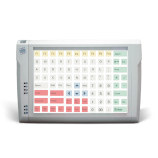



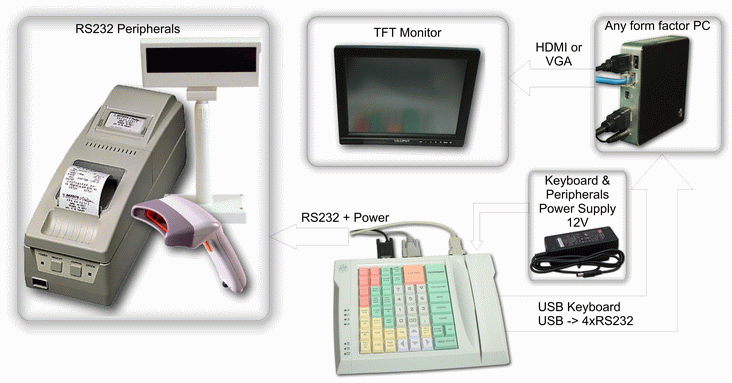

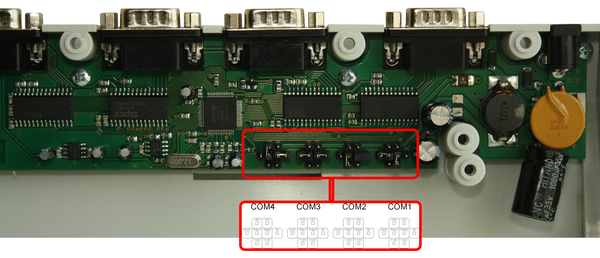
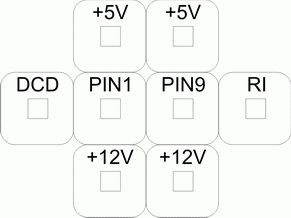
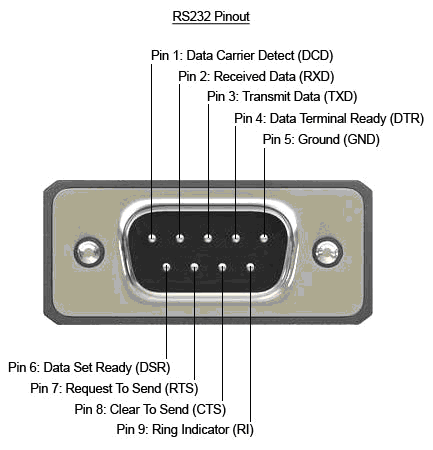
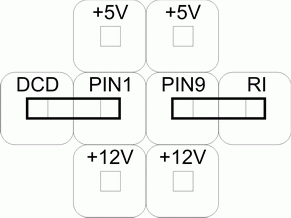
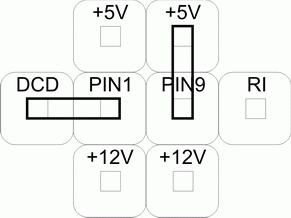

Be the first to write your review !